Windows 8 has indeed become an eye candy after the launch of the Developer Preview. It certainly has been offered as bait by Microsoft to the users who would surely experience a cutting-edge difference when using Windows 8. (See Also how to upgrade to Windows 8)
 Lock Screen – Microsoft has done away with the old-fashioned lock screen in Windows 8. The operating system now incorporates a more useful user-defined lock screen that has two main elements. One is the lock screen with notification badges like battery life icon, date & time, unread emails and messages, and network icon among other things, while the other is login screen that allows you to log in to Windows.
Lock Screen – Microsoft has done away with the old-fashioned lock screen in Windows 8. The operating system now incorporates a more useful user-defined lock screen that has two main elements. One is the lock screen with notification badges like battery life icon, date & time, unread emails and messages, and network icon among other things, while the other is login screen that allows you to log in to Windows. There is a catch about the login screen and that is there are two ways viz. picture- or gesture-based password and a classic alpha-numeric password to log in to Windows. This means that Windows has beefed up the security features in lock and login screen too. No one will be easily able to guess your password now. Besides, the lock and login screen and customizable to bring users more convenience, comfort, and flexibility with Windows 8.
 SmartScreen Filter – Windows 8 features Windows SmartScreen, a smart filter that will alert you whether or not to open a program or application downloaded from the internet. This will prevent accidental interaction with viruses, Trojans, and other malware that usually users never come to know about.
SmartScreen Filter – Windows 8 features Windows SmartScreen, a smart filter that will alert you whether or not to open a program or application downloaded from the internet. This will prevent accidental interaction with viruses, Trojans, and other malware that usually users never come to know about. It is because they never know in advance if a particular program would be harmful or useful for their computer. The SmartScreen filter comes handy in such a situation. It will scan the application in advance and warn users about its usefulness or maliciousness when they will try to open it. The filter will take care that malware programs never succeed in their dodgy intentions. You can even enable or disable Windows SmartScreen as desired.
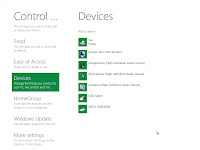 Enhanced Control Panel – The ages old Control Panel has been overhauled to offer more convenience, customization, and control to users. New apps have been added to Control Panel to make it more useful. These apps include PC Sync, Notifications, Reset and Refresh, and Start Search among other things.
Enhanced Control Panel – The ages old Control Panel has been overhauled to offer more convenience, customization, and control to users. New apps have been added to Control Panel to make it more useful. These apps include PC Sync, Notifications, Reset and Refresh, and Start Search among other things. The classic Switch to Classic or Category View still forms a part of Control Panel. Besides, Control Panel can be launched either from the Metro-style Start screen or the Start Search. You can personalize privacy, user, wireless, lock screen, and search among other settings in a more enhanced and useful way. Now Control Panel offers tons of options to customize your settings. (See Also Windows 8 upgrade essentials)







0 comments
Post a Comment