System Restore is just like Undo for Microsoft Windows, numbers of software you install on your system, you make registry changes, you can also change some settings knowingly. Possibility are high that you system may become unstable or starts crashing, in such cases you have only method that is restore (undo) restore your computer to earlier time is System Restore Utility. Restore points are created when you create any significant changes. You can also manually create these Restore points.
Simple steps to system restore Windows 7:-
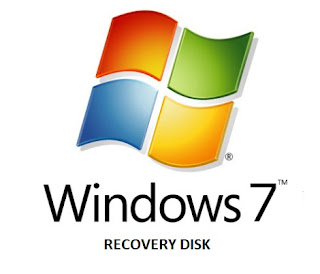
- Click on the “Start” button
- After that click on “All Programs” then click on “Accessories”
- Then click on “System Tools program group”.
- Click on the “System Restore program button”.
- Then click “Next” on the Restore system files and settings window.
- Then choose the restore point that you want to use.
- After that click “next” to continue
- Then click “Finish” on the Confirm your restore point window to start the System Restore.
- Then Click “Yes” to the once started, System Restore cannot be interrupted. Do you want to continue? dialog box.
- System Restore will now restore Windows 7 to the state that was recorded in the restore point.
- Immediately after logging in to Windows 7 after the reboot, you should see a message that System Restore completed successfully.
- Click Close.
- Check to see if whatever Windows 7 problem you were troubleshooting has been corrected by this System Restore.
If this restoration caused a problem, you can always undo this particular System Restore.












1 comments
Thank you for posting such a useful, impressive and a wicked article./Wow.. looking good!System Restoration
Post a Comment